Work Folders, Folder Redirection, Symbolic Links, Oh My!
Roaming profiles are torture for admins, but users want their files and settings, and old habits die hard as they say. This is my dilemma.
Roaming profiles have created legions of users who can't do basic configuration of many desktop applications, as they only had to tough it out once four years ago. Don't even get me started on the large mass of files and yo-yo copy pattern.
Enter folder redirection, sure as long as you have good connectivity. A small branch of 10 users with a 10Mbps circuit and 10ms latency is enough to cause user revolt. Okay then, how bout we add in offline files? Get ready to cry and don't just take my word....
Along comes Work Folders, which i must say is something that can deal with many scenarios. Sure it is a blatant copy of Dropbox et al., but that is a good thing!
Now back to dealing with my dilemma. How can I give a roaming profile like experience with good performance, while maintaining most if not all application configurations.
Simple! Work Folders, folder redirection and symbolic links. Here goes.
Last but not least, store some basic configuration (like Outlook Signatures) in Work Folders by way of symlinking the specific %APPDATA% path(s). Example login script to achieve this:
As a user has his/her station rebuilt or moves workstations, settings and files will follow. The initial download is potentially quite heavy, but it will happen in an asynchronous manner. Additionally, if you have QoS done properly other users shouldn't be impacted a great deal.
Roaming profiles have created legions of users who can't do basic configuration of many desktop applications, as they only had to tough it out once four years ago. Don't even get me started on the large mass of files and yo-yo copy pattern.
Enter folder redirection, sure as long as you have good connectivity. A small branch of 10 users with a 10Mbps circuit and 10ms latency is enough to cause user revolt. Okay then, how bout we add in offline files? Get ready to cry and don't just take my word....
Along comes Work Folders, which i must say is something that can deal with many scenarios. Sure it is a blatant copy of Dropbox et al., but that is a good thing!
Now back to dealing with my dilemma. How can I give a roaming profile like experience with good performance, while maintaining most if not all application configurations.
Simple! Work Folders, folder redirection and symbolic links. Here goes.
 |
| Each user has a Work Folder location on the server with this structure |
 | |
| Redirect the relevant folder(s) to the local user Work Folder location on the workstation using GPO(s) |
 |
| Add a GPO to allow regular users to create symbolic links |
Last but not least, store some basic configuration (like Outlook Signatures) in Work Folders by way of symlinking the specific %APPDATA% path(s). Example login script to achieve this:
%COMSPEC% /c dir /al /b %APPDATA%\Microsoft\Signatures* || (rmdir /S /Q %APPDATA%\Microsoft\Signatures & mklink /D %APPDATA%\Microsoft\Signatures "%USERPROFILE%\Work Folders\config\Signatures" & mkdir "%USERPROFILE%\Work Folders\config\Signatures") %COMSPEC% /c dir /al /b %APPDATA%\FileZilla* || (rmdir /S /Q %APPDATA%\FileZilla & mklink /D %APPDATA%\FileZilla "%USERPROFILE%\Work Folders\config\FileZilla" & mkdir "%USERPROFILE%\Work Folders\config\FileZilla")These lines may appear confusing at first glance, but it is a simple solution to achieve the symbolic links without a long winded script. On the left of the Boolean OR (||) I check to see if a symbolic link folder already exists. The magic happens using dir's return code, which when true (something to list) will satisfy the Boolean expression and stop, otherwise run the operations enclosed in brackets on the right of the OR.
As a user has his/her station rebuilt or moves workstations, settings and files will follow. The initial download is potentially quite heavy, but it will happen in an asynchronous manner. Additionally, if you have QoS done properly other users shouldn't be impacted a great deal.
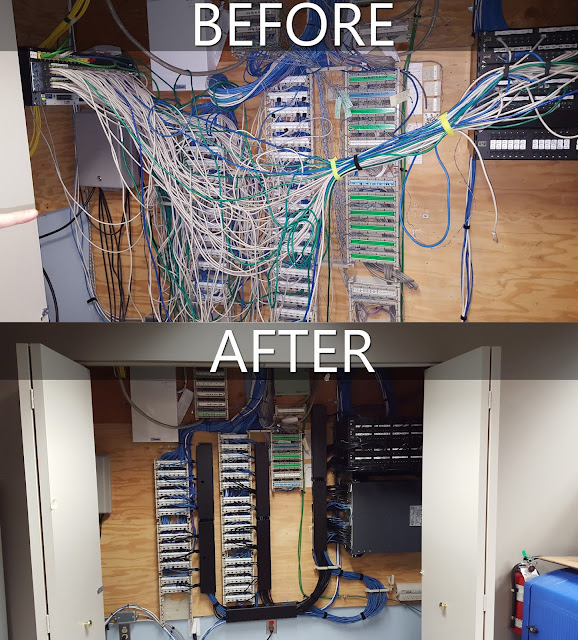

Comments
Post a Comment